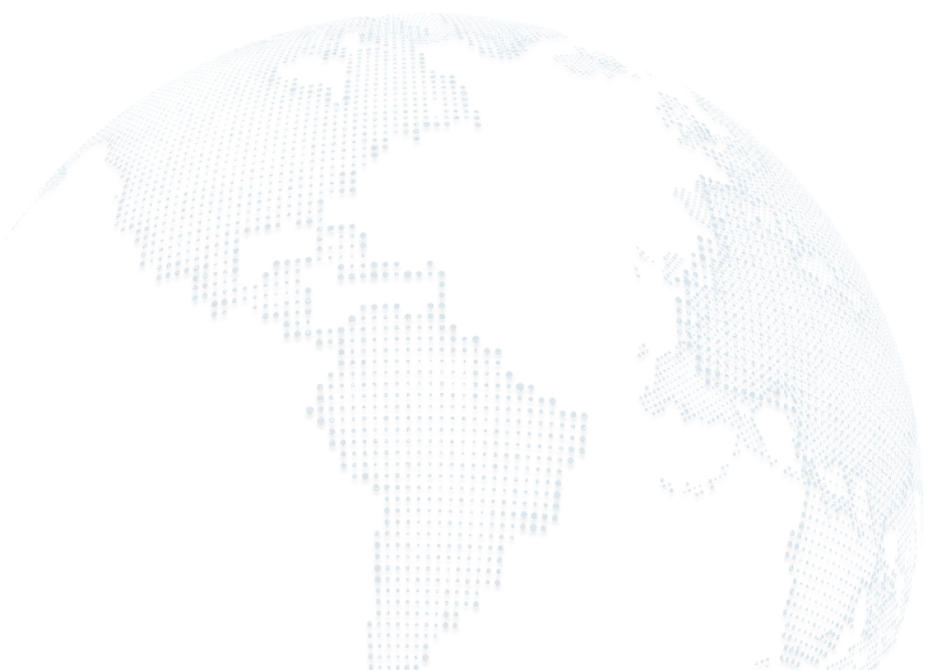
Malware Protection for Microsoft Azure Blob
Protect your Azure Blob Storage with advanced, automated malware scanning designed to detect and remove threats before they spread. Our solution seamlessly integrates with Microsoft Azure, enabling continuous scanning of existing files and real-time scanning of new uploads. Powered by industry-leading threat detection engines and a constantly updated malware definitions library, it ensures your data stays secure against evolving cyber threats.

What Sets Our Solution Apart
01
In-Tenant
Scanning
Our lightweight agent sits within your Azure environment, ensuring files never need to leave your account to be scanned.
02
File
Tagging
Files are marked with user-defined tags according to its verdict, allowing DevOps to set up simple yet comprehensive permissions schemes to ensure no malicious information is accessed.
03
Quarantining
Capabilities
Infected files can automatically be moved to quarantine containers according to user-defined file handling policies. Definitions are updated daily exposing new and old threats that lie within your data.
04
Multiple
Scan Models
Scan existing and incoming data with the push of a button; no need to move files between containers to initiate scanning for existing data.
Seamless Integration
Built Using:
- Azure Event Grid
- Azure Storage Queues
- Azure Container Apps
Integrates With:
- Azure Bicep
Supports:
- Azure Blob
Available in:
- Azure Commercial Regions

Full Support for Azure Blob is Here
Every year, the percentage of organizations who utilize multiple cloud platforms increases. While such a strategy can help meet business goals, the issue of data security becomes more and more complex.
To help our customers streamline multi-cloud data security, Cloud Storage Security (CSS) has expanded our platform to support Microsoft Azure alongside AWS.
Read the AnnouncementFrequently Asked Questions

Is CSS agent-based or agentless?
Our solution does deploy an agent but not in the traditional sense. We leverage a serverless stack that uses Azure Container Apps. This stack hosts the agent you select (ClamAV, Sophos, CrowdStrike), and uses tasks for scanning specific objects / files.
With our deployment method you get the full functionality of traditional agent-based scanning, but you don't have to deal with the headache of deploying agents on all your virtual machines.
Does my data leave my environment; is it copied for scanning?
No, our solutions are deployed and hosted within your cloud account so your data does not leave your environment for scanning and we do not have access to your objects.
What file types do you support?
You can view a full list of supported file types in our help docs. https://help.cloudstoragesec.com/faq/supported-file-types

%20(3)-1.png?quality=high&width=1900&height=1250&name=CSS%20-%20Blog%20(Featured%20Images)%20(3)-1.png)
%20(1).png?width=2000&height=1125&name=CSS%20-%20Blog%20(Featured%20Images)%20(1).png)




.png?width=504&height=568&name=Website_Freetrial_CTA_Graphic%20(8).png)