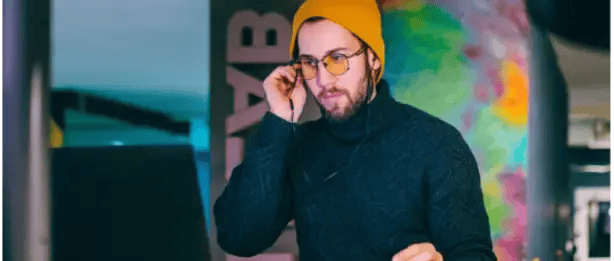Cloud Storage Security is always working to improve our users’ experience and we’re excited to share some of the new features that we’ve added to Antivirus for Amazon S3 — Single Sign On (SSO), Load Balancer Improvement, XL File Scanning, and Scan on Access.
Single Sign On (SSO)
Multiple users have asked for single sign on support, which is why we’re introducing the ability to leverage SSO providers like Okta to sign in to the console. Learn more.
Load Balancer Improvement
In addition to SSO, we’re also introducing the ability to add/remove Load Balancers at any time within the console. Previously you had to completely reinstall the product to add a load balancer; this update makes managing your console much easier by running a CloudFormation stack update and then adding or removing the load balancer information.
XL File Scanning
Big files? No problem! Now you can scan files as large as 5TB. Previously, the size limit was around 190GB. Extra large file scanning allows you to bypass the internal disk limitations of the Fargate instance the app is hosted on. When a scanning agent picks up a file that is too large to scan (too large based on the disk size assigned under the Agent Settings or API Agent Settings) and Extra Large File Scanning is on, an extra large file scan job is kicked off. Learn more.
Extra Large File Scanning is available via the most recent version of the Antivirus for Amazon S3 console and scanner. Updating the instance is straightforward and easy to do with these instructions.
Scan on Access
In addition to event-based, retro and API scanning, AV for S3 now allows customers to scan data as they are downloaded from S3. Contact us at support@cloudstoragesec.com to learn more.
Reference Antivirus for Amazon S3 Documentation for a full listing of what's new. Start a free 30 day trial today on AWS Marketplace.

%20(3)-1.png?quality=high&width=1900&height=1250&name=CSS%20-%20Blog%20(Featured%20Images)%20(3)-1.png)
%20(1).png?width=2000&height=1125&name=CSS%20-%20Blog%20(Featured%20Images)%20(1).png)