DSPM for Cloud Storage
Cloud Storage Security secures data in the storage layer by monitoring who accesses it and when, revealing where it lives and what it holds, ensuring proper configuration controls are in place, and blocking ransomware, malware, and viruses.

Award Winning DataDefender Makes It Easy
One platform. Control and visibility over your cloud storage.
- Activity Monitoring to know who is accessing what and when
- Inventory to find where all your storage lives
- Classification to know what's in your storage
- Security Checks to make sure your controls are properly in place
-1.png?width=993&height=690&name=Untitled%20design%20(8)-1.png)
CSS Antivirus Isolate Malware and Secure Information
Detect and manage threats to cloud storage before it's too late
- Leverage 3 industry-leading scanning engines
- Runs in your environment, data always resides with you
- Trusted by >2k users, among top subscribed container listings in AWS Marketplace
- Daily malware definition updates secure you from old and new threats
Learn more about Antivirus
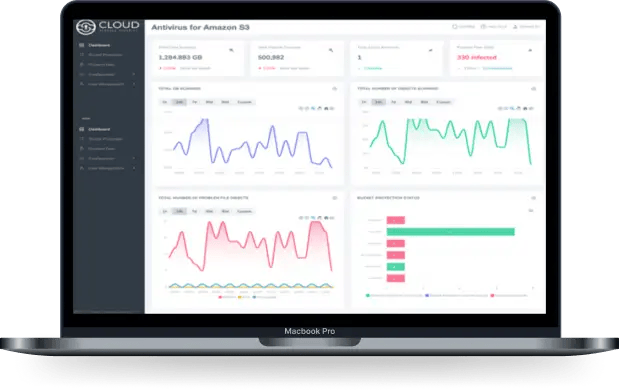
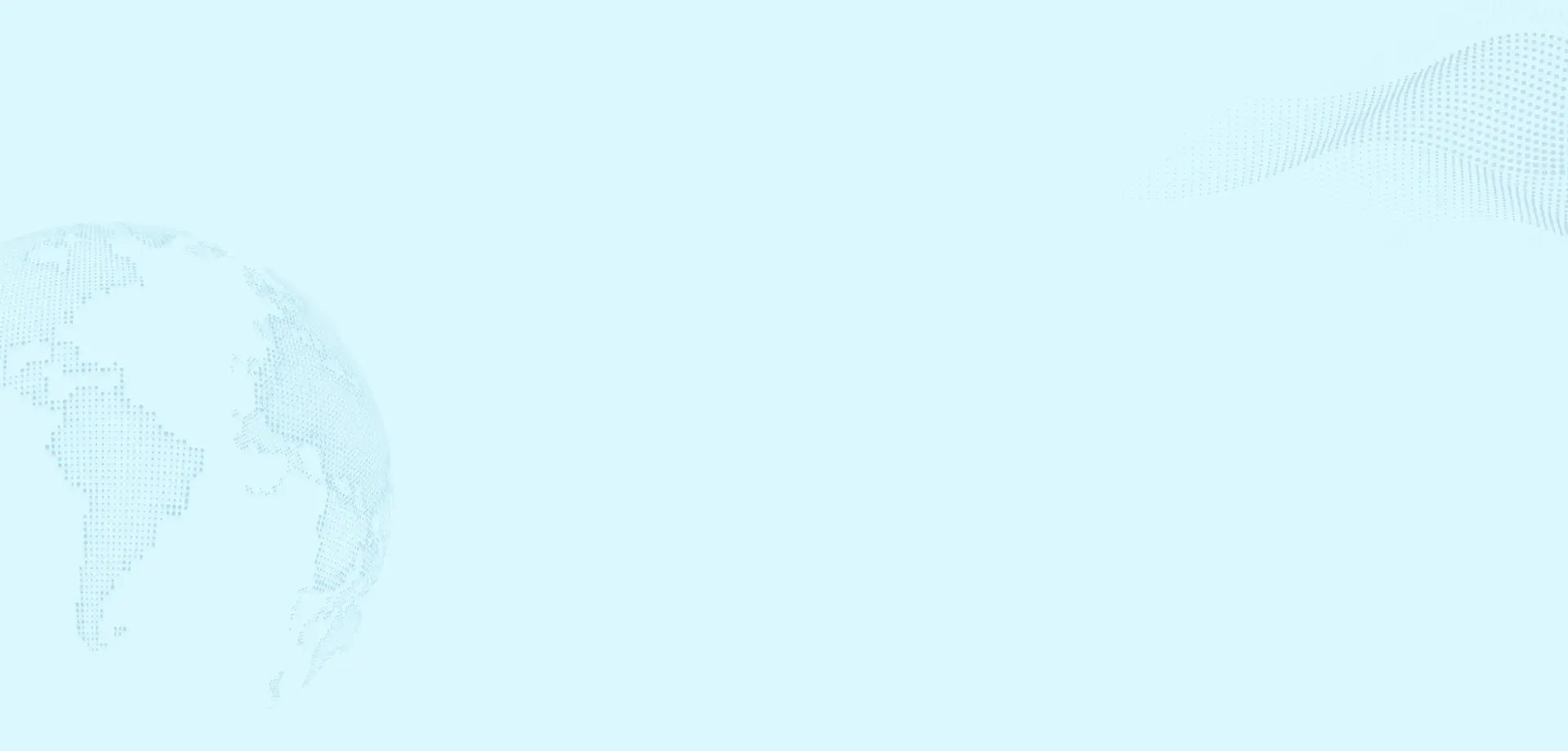
Complete your security for cloud storage. Know what data you have and who's in it.
Monitor activity, inventory storage resources, detect configuration changes, and run 90+ security checks to stop ransomware, insider misuse, and data exfiltration.
Scalable, Agentless Scanning
Scalable, Agentless Scanning
Monitor thousands of AWS accounts and storage resources without agents or extra infrastructure.
Activity & Threat Monitoring
Activity & Threat Monitoring
Track who is accessing what, where, and when across S3, EBS, EFS, FSx, Glacier, and more. Apply 90+ automated checks to catch weak configurations, ransomware activity, insider misuse, and potential data exfiltration in real time.
Sensitive Data Discovery
Sensitive Data Discovery
Automatically find and classify sensitive data in S3—including PII, PCI, SSN, confidential, and internal so you can prevent exposure and simplify compliance.
Actionable Reporting
Actionable Reporting
Access results in the management console, export immutable logs, and send alerts through Amazon SNS or CloudWatch.
AWS Storage Coverage
AWS Storage Coverage
Support for Amazon S3, Amazon EBS, Amazon EFS, Amazon FSx, Amazon S3 Glacier, AWS Backup, AWS Storage Gateway, Amazon DRS, Amazon CloudFront, and AWS DataSync.
Dedication to Storage Security Drives our Research and Insights
Casmer Labs, Case Studies, Webinars, and eBooks & Whitepapers educate, advise, and investigate steps for trustworthy storage security amid an evolving threat landscape.
Casmer Labs
Casmer Labs
Casmer Labs is the research arm of Cloud Storage Security. We analyze cloud storage threats and share insights through reports and case studies to help organizations strengthen ransomware, malware, and data security defenses.

Case Studies

Case Studies
Cloud Storage Security empowers organizations to protect sensitive data, maintain compliance, and lower costs across AWS, Azure, and GCP. Our case studies highlight real results from enterprises that secured storage, reduced risk, and improved efficiency.

Webinars, eBooks, & Whitepapers

Webinars, eBooks, & Whitepapers
Stay informed with resources that dive deep into cloud storage security. From expert webinars to practical eBooks and whitepapers, we provide actionable guidance to help teams strengthen defenses and prepare for evolving threats.
Trusted Across Industries
to Secure Cloud Storage
Enterprises in healthcare, finance, media, and beyond rely on Cloud Storage Security
to protect data, simplify compliance, and stop threats
before they spread.









As Seen on AWS
Thought Leadership, Technical Insight, and More
Malware Scanning for Regulated Workloads on AWS with Cloud Storage Security
United States federal government agencies and contractors are required to comply with NIST SP 800-53...
Read now
Protecting and Managing Sensitive Customer Data with Skyflow and Cloud Storage Security
Securing personally identifiable information (PII) while maintaining compliance can be a daunting task for organizations...
Read now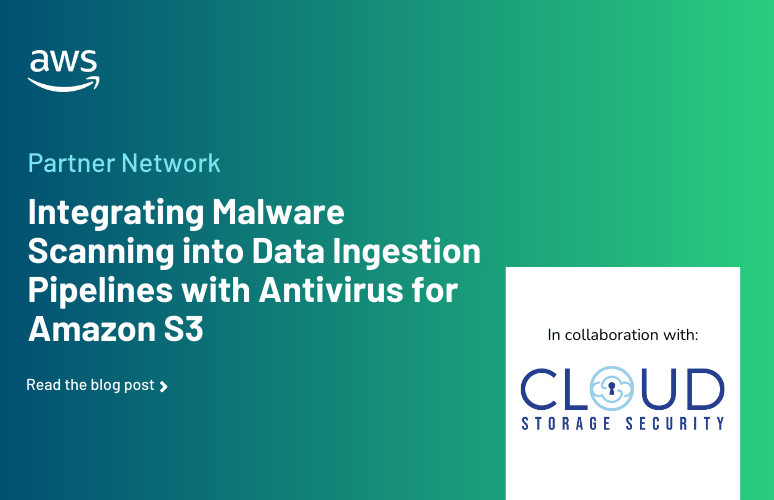
Integrating Malware Scanning into Your Data Ingestion Pipeline with Antivirus for Amazon S3
Amazon Simple Storage Service (Amazon S3) has become the storage platform of choice for many organizations’ data ingestion pipelines...
Read now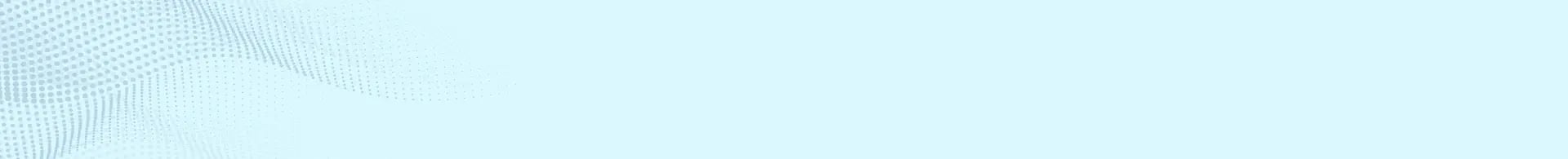


%20(3)-1.png?quality=high&width=1900&height=1250&name=CSS%20-%20Blog%20(Featured%20Images)%20(3)-1.png)
%20(1).png?width=2000&height=1125&name=CSS%20-%20Blog%20(Featured%20Images)%20(1).png)

.png?width=473&height=533&name=Website_Freetrial_CTA_Graphic%20(2).png)